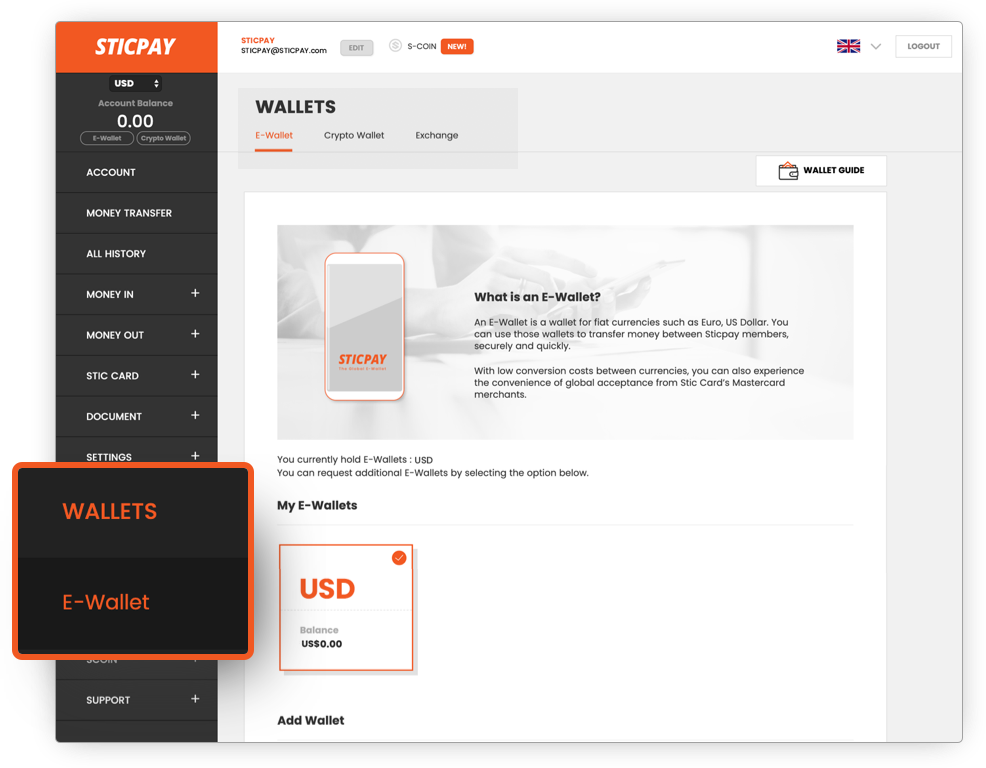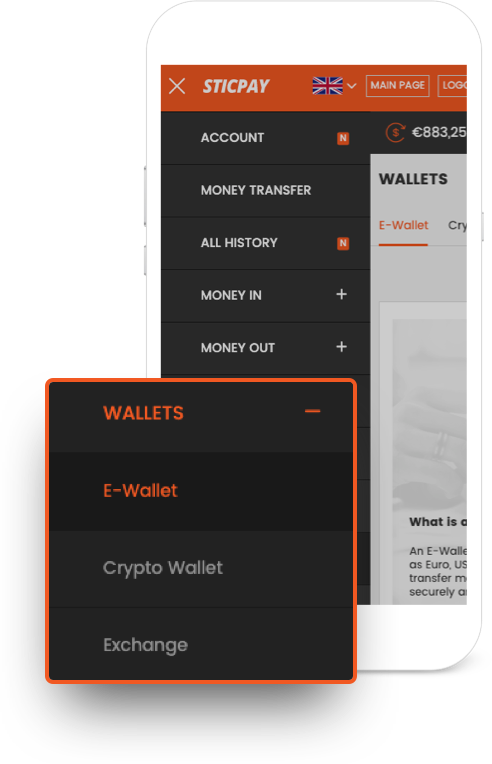
➊
You can add new wallets on 'WALLETS >E-Wallet' in Mypage

➋
Select the currency for your new wallet.

➌
Click "Add" button after selecting currency.

➍
Confirm the currency for your new wallet and click "Yes" if it is correctly selected. Click "No" if you do not want to add.

➎
- New wallet application usually takes one working day to process.
- No new wallets can be created while the existing application is pending.
- You can “Cancel” to change currency while the application is pending.
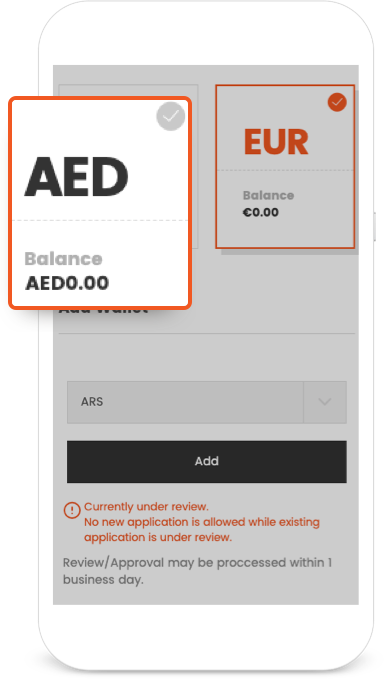
➏
- Once approved, you can see your new wallet in Mypage.
- You can add additional wallets if you need other currencies.